Last Updated on December 12, 2025 by David Schmidt
Check Your WalmartOne Online Schedule.
Learn how to check your weekly schedules online from within the WalmartOne website, and how view availability exceptions.
How can Walmart Associates view their schedules online?
It is very straight-forward to view your schedule via the Walmartone.com website. The ‘View Schedule’ function is the most used function on the WalmartOne portal.
Step 1: Navigate to WalmartOne.com and click on ‘Sign-in’.
Step 2: Sign in to your account with your login credentials.
Step 3:
Click on the ‘Schedule’ button. On mobile phones and thought the app, it will be located just under the WalmartOne logo. On laptops and desktops, click on the ‘Calender’ icon at the top of the screen or click on ‘Today’s Schedule’ on the right hand side.
Step 4:
You have 3 ‘View Schedules’ options to choose from: Today, Weekly and Availability. Choose one. Once you have accessed your full weekly schedule, you can scroll backwards and forwards between diffrent weeks and months. Meal times will be indicated on each day on the calender. Hours per days is shown by a number on the right side of the screen for each day. The total weekly hours are shown at the top right hand side of the screen.
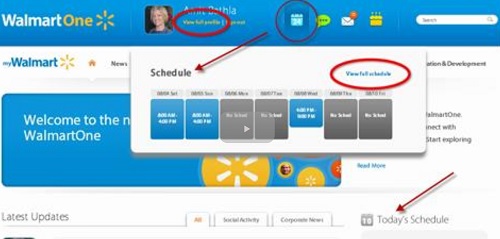
How do I viw Availability Exceptions on WalmartOne.com?
To check the days, where you have an Availability Exception, please log in to the WalmartOne website and navigate to your Schedule.
Click on weekly or monthly schedule.
Any ‘Availability Exceptions’ are marked using the orange color code on the calender.
For support, or to make changes to your schedule or shifts, click on the support link at the bottom of the screen.
Contents
So I guess since you they took away Walmartone we can’t access the my schedule app. How can this problem be fixed so we won’t be late or absent from work, due to an error on their part?
The new app, “My Walmart Schedule”, will be rolled out nationwide in November 2019.
How do we do anything on here? I can only get my schedule at work now, and my pay stub.
this is hard to do. how do I load my schedule?
I never had any problems getting into my acct before but since Walmart changed everything, I can’t get into my acct to check my schedule, please put things back to the way they were.
I agree , put back our login the way it was. I have the new login site on my laptop. I have been checking the schedules every week and every other day at home.Today ,I cannot access the site.
The update was an undate and made it impossible to see schedule or pay. Admin directions did NOT work.
How do I get my schedule?
I have nothing but trouble getting to any of the Walmart One sites
Can log in at all. It used to be easy now it is giving me problems.
I cannot add MY SCHEDULE TOOL to my Iphone. I keep getting a sign-in that is wire sign in and it fails to recognize me.
What is the answer . How do we get it on our phone. Had it and it changed the last two days.
HELP! You keep changing my schedule but I can’t get in to find it.
To view your schedule on WalmartOne, go to this link: authn.walmartone.com/login.aspx
Log in and select the “Schedule” . Then, click on “Show Weekly Schedule”.
To see your schedule through the WalmartOne App: Download the WM1 app from the app store (search for “WM1”), open the app and click on “Work” to see your work schedule.
Alternatively, download the newly developed “My Walmart Schedule” App and view your schedule through that. Search the app store for “My Walmart Schedule” to find the app. The “My Walmart Schedule” app shows Walmart work schedules, approved time off and it also allows Walmart associates to pick up unfilled shifts.
My laptop won’t log in at all. I click login and it goes to the this isn’t what you are looking for page. My cellphone, old S7 and new S8 won’t go past 60% on wm1 and on my schedule app it shows nothing scheduled but pulls up time off requests.
I get an error message Unable to access site on my computer. There was schedule maintenance this Sunday-3/4/2018.
fix Walmart one so we can see our schedule
i cant get it at all. makes me mad, they keep changing it,
I CAN NOT GET INTO PAY OR SCHEDULE. WHY WHY
I tried the 800 # to report not being able to go to work as the roads are pure ice. No travel.
I never had any problems with Wal-Mart one app until you updated, now I can’t login at all to get my schedule.
I can’t login to my Walmart one account either, it keeps saying that I’m entering the wrong user id, and password which I’m not, because if I hit don’t remember username is sends me a message of my user id which is the same one I’m typing in but yet it doesn’t recognize that user id. What is wrong with this Walmart one app since it got updated?
WHY CAN I NOT SEE MY SCHEDULE FROM MY LAPTOP(BLANK) OR FROM MY PHONE( WILL NOT GO PAST 20% VALIDATING). WHAT IS GOING ON!
Can not view my schedule. Nothing appears.
will not let me see my schedule
I can’ t log in to my walmart one tried open new account won’t accept any password I put in
Do to family issues I need to retire from Walmart starting 12/2/2017. I will not be at work tomorrow 12/3/2017 Store #2245
i can not login
To 3572 from Mr. Kevin Martin Customer Host Could not come to work on the way home end countered high flooded streets Missouri city police had Texas parkway block off. I took back streets to my home end countered flooded streets fallen trees, fence and homes damages on Grand park and Columbia Blue. I am sorry for any in convince. If I may I request PTO or Admit. Leave sincerely Kevin R. Martin PS my Power was off
You keep changing the wire i cant find my pay stub or schedule!!!!why