Last Updated on February 7, 2026 by David Schmidt
WalmartOne Login Help.
The WalmartOne Associate website is Walmart’s primary online hub for all employees, new and old. The portal lets all employees, or ‘associates’, view their weekly schedules, paystubs, tax forms, benefits, and also allows users to change their contact information.
Concurrently, the platform is the easiest way to request for time off, holidays, and to apply for jobs openings within the company.
The Walmartone, intra-store Walmart Wire, and the UK ASDA Walmartone websites were merged in 2019, and re-launched as Walmart Onewire, found at One.Walmart.com. This now means that all associates, regardless of country location, can log in to the WalmartOne Wire, at the same Walmartone.com website.
For more on accessing your schedule, visit Walmart Schedule.
To access your paystub, see the Walmart Paystubs page.
To login to OneWalmart (Walmart OneWire), visit our OneWalmart help page.
As the Walmart1 portal has grown, its success has also meant an increased complexity, and so, this guide aims to answer the pressing questions that new and older employees have relating to the platform. This includes up-to-date information on how to handle login problems, the WM1 app, PTO (Paid Time Off), Human Resources contacts and phone numbers, and much more.
Common WalmartOne Login Problems.
Locating the correct login page.
The first problem that new employees face is simply to locate the correct WalmartOne login page. If you are logging in from a PC or laptop, then the answer was always to navigate to www.walmartone.com website and click on the blue ‘Sign In’ button on the top right hand side of the page.
However, Walmart has recently transferred their employee portal to a new website located at the https://one.walmart.com address. See our section on “One.Walmart.com” below.
The old WalmartOne login page is still live at this address https://authn.walmartone.com/login.aspx, however.
Once on the WalmartOne login page, enter your login credentials, User Id and Password and click on the yellow ‘Login’ tab.
The login page should look like this:
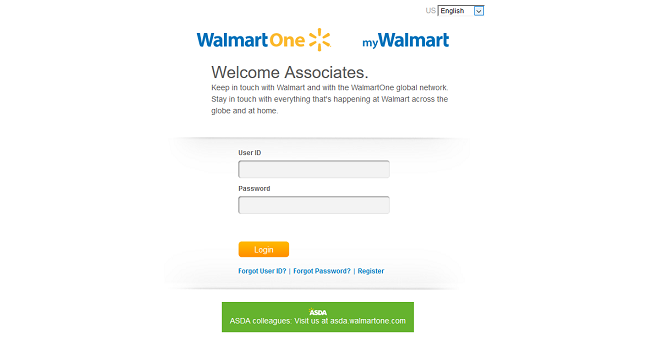
UK visitors (ASDA employees) will need to login from the ASDA WalmartOne login page.
Other confusion arrises from the fact that Walmart operates several associates websites, including:
- www.walmartone.com
- www.walmartbenefits.com
- www.mywalmart.com
- One.Walmart.com (New).
You can also choose to login to the associate portal by entering your User Id and Password at www.mywalmart.com.
One.Walmart.com.
Recently, Walmart has merged their WalmartOne and Walmart Wire platforms, and moved everything to the new One.Walmart.com domain. This new, combined portal was first named “Walmart OneWire”, but was later renamed as “OneWalmart”.
The move has caused some confusion among associates, as the ” if it ain’t broke, don’t fix it” adage may apply here.
Nonetheless, Walmart has pressed ahead, and though you can still access WalmartOne through the old login link, Walmart now prefers that you to access through One.Walmart.com instead.
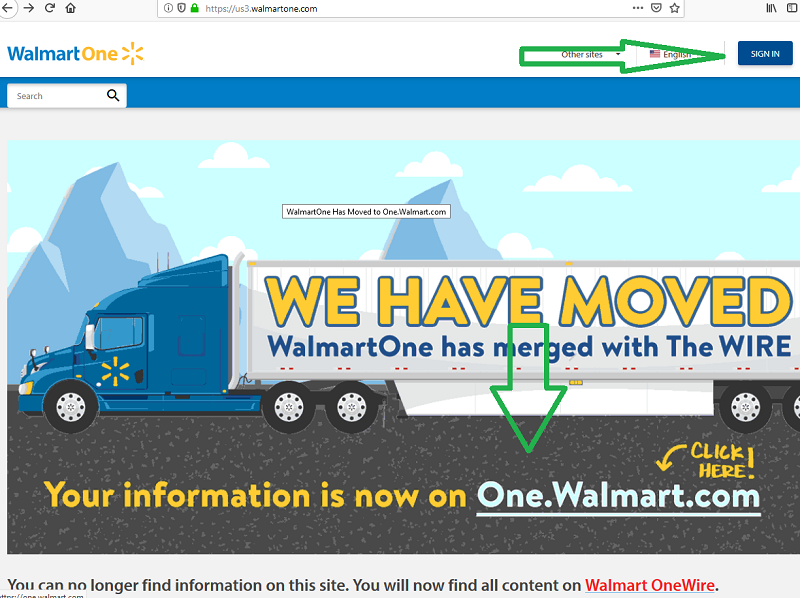
One.Walmart.com Login.
How to log in to the new One.Walmart.com, or Walmart OneWire, website:
- First, you will need have the 2-Step-Verification set up from inside a Walmart Store.
- Then, open One.Walmart.com in your browser, without “www”. Typing www.one.walmart.com will not work.
- Click on the orange Walmart logo in the top left corner of the screen. A new login page will open.
- Enter your Walmart User ID and Password.
- Choose country and location.
- Click on Sign In.
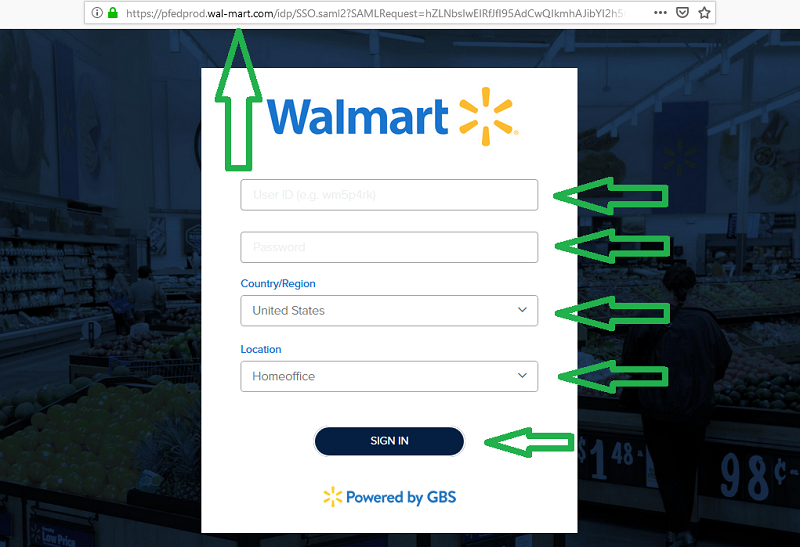
WalmartOne Registration.
New associates at Walmart sometimes try to login to the WalmartOne website withour realizing that they have to register first. You cannot login with just your WIN (Walmart Identification Number), which is given to you when you are hired. First, you must register and for this you need to go this process:
- Visit the WalmartOne.com login page.
- Click on ‘Register’ below the yellow ‘Login Tab’.
- On the next page, select your preferred language and click on ‘Go’.
- Enter your Walmart Identification Number (WIN), your birthday, the date that you were hired, and enter the CAPCHA code check.
- Follow the instructions on the screen.
If you do not know your WIN number, then ask either your supervisor or visit the Walmart Wire website in-store.
You will not be able to register for a WalmartOne account, now Walmart OneWire, until your information is in all HR systems. This takes a few business days, but might be after you receive your first Walmart paycheck. If you are a re-hire, you will need to register for Walmartone again, as former associate accounts are closed.
One.Walmart.com Registration.
To access the new One.Walmart.com website, or Walmart OneWire, you have to follow a 2-Step Verification process. You have to be at a physical Walmart location to sign up for 2-Step-Verification. You cannot sign up for the 2-Step-Verification from home.
Walmart Wire Login.
Please, be aware that you were never able to log in to the Walmart Wire employee portal from home. This is because, for security reasons, the Walmart Wire can only be accessed in-store, and it operates separately from the WalmartOne portal found at www.walmartone.com.
Walmartone.com is used mostly for reading up on policies, schedules or interacting with other associates, whereas the Walmart Wire platform includes all self service Human Relations options.
However, with the new One.Walmart.com, or Walmart OneWire, portal, Walmart have merged the 2 Walmartone and Walmart Wire platforms.
Forgotten WalmartOne Password or User Id.
Do not worry, resetting your WalmartOne password is easy.
Visit the sign in page at www.walmartone.com and click on the ‘Forgot Password?’ underneath the login button and you will be taken to the password recover page on a seperate www.walmartbenefits.com webpage.
Once there, enter your User Id and enter the CAPCHA code, taking note of upper and lower case letters. Your password will be either emailed to your email address on file or shown to you after answering your security questions.
To recover your User Id, click on ‘Forgot User Id?’, and enter your email address and the User Id will be emailed to you.
If you still cannot log in or you do not know the answer to your security questions, you can call the WalmartOne 1-800 support number on 1-800-421-1362, or if you cannot remember your username and password at all, contact Field Support at 1-479-273-4357.
The WalmartOne App.
The WalmartOne app is also called the ‘WM1 App’. This is the name you need to search for in Apple’s iTunes shop and the Android Goolge Play shop in order to find and download it.
The WalmartOne app lets associates log in to the Walmart One portal on-the-go from their mobile devices.
The Android version requires Android 4.0 and up.
The iTunes version requires iOS 7.0 or later, and can be used for iPhones, iPads and iPod iTouch.
Note: The iTunes version has not been updated since 2015 and as a result has a series of bugs.
Downloading the WM1 App and logging in.
Locate the WM1 app on your app store and press install.
Then, open the app on your mobile or tablet.
Register and create a Walmartone User Id and Password, if you have not already registered an account.
Click on the ‘Register’ link under the ‘LOG IN’ tab and register with your Walmart Identification Number (WIN), birth date and year, date or hiring, and email address.
If you already have registered and have your login credentials ready, then simply enter the username and password on the login screen.
The Walmart One App login screen will look like this:
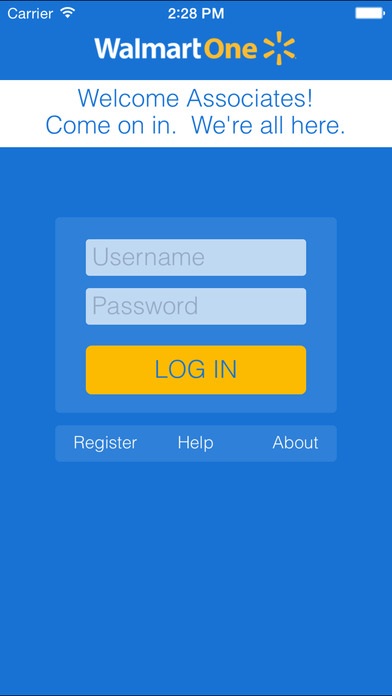
A look inside the functions panel of the WM1 App:
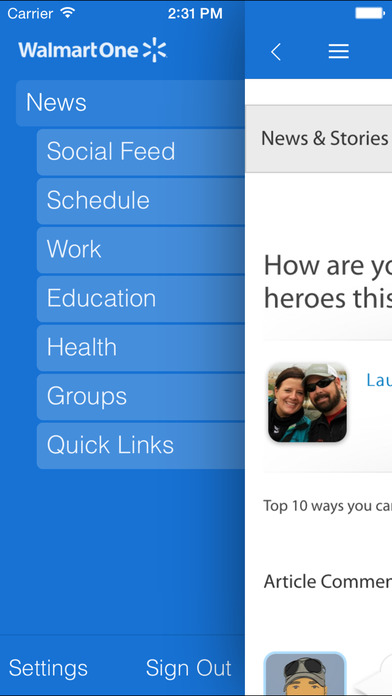
WalmartOne Support.
WalmartOne support can be found via email at: [email protected]
Or, by calling 1-800-421-1362.
Note: Your PTO balance can no longer be viewed on WalmartOne. You will have to log in to the GTA module on Walmart Wire, to see your PTO balance.
You can also add a comment or question in the comment section on these pages.
Contents
Being trying to log in and getting logged out everyday to do my work and enter bank accounts details
Keep getting error. Cannot sign on to your website. Every time Walmart changes something that works, it’s a pain in the butt.
I try to log into one.walmart.com amd it tells me I need 2 verifications and to retry. But when you try to do that all it says is you logged off successfully
How do I apply for an job application at Walmart?
I’m trying to log in to change my contact info because I changed my number, but I can’t log in because I have to receive the security code, the code is being sent to my old number, what do I do
Can anyone give me the 800 number for Walmart to check out my benefits I think they have canceled them
what do they say ‘if it aint broken dont fix it! I cant get signed in now at all and would like to look what holidays i have left.
I hate this every time you need wage slips, to book a holiday, or just check anything out you can’t log in. Trying to find the uk page is a nightmare your always redirected to the American page then the site refuses your password and locks you out. For the love of God please go back to paper.
Walmartone is rubbish, I cant book a holiday or anything , so frustrating
Please help. I have spent 3 hours to log into my account !
It’s very difficult to log in on the WalmartOne site, I’ve been on the computer for 2 hours. Every window that I’ve attempted to open has been met with frustration and disappointment, for one I had to reset my password because it didn’t recognized the password that I had entered and for another whenever I go to the WalmartOne.com it states, ” the page that you are looking for has either been moved or the name has been changed” I don’t understand, so confusing I want the convenience not the headaches; therefore I will stick to the computers at work.
Can’t log in .
Walmart Wire is harder than ever to log into, someone needs to fix this, NOW!!!!!!!!
how the heck are you suppose to check your paystub at home anymore it was fine until they started this wire thing now I can’t access it from my home computer although I signed up at work for this 2 step stuff WALMART needs to update better the sites will not open all you get is the little spark twirling around and not opening up very frustrating !!!!!!!!!
how am i supposed to get on line when the system wont let me and no one will answer the phone
Hi, i put my user name and password which both are correct but do not accept it and I’m sure they are correct. I need to know how many hours I got left to book my holiday. As I’m Epileptic and it’s difficult for me so please help me. Many thanks , Forouzandeh
I can’t even get into my login page and it was only set up about a month ago how am I supposed to check my wage slips on line if this keeps happening
I have not received my 2018 W2……please advise
WE CAN NOT GET INTO OUR WALMARTONE. AND YOU ALL THINK IT IS GREAT. THERE IS NO ONE TO HELP. ALSO, ALL OF THE SO CALLED MY SHARE IS A BIG JOKE. IT IS ALL PUT ON ONE CHECK, SO WHEN IT IS TAXED WE ALL GOT NOTTING.SAME WAY WITH PTO AND THIS NEW MISS NO DAYS YOU WILL GET NOTHING.
Can’t ever get log in to see my schedule, and why do we have all these dang self checkout I’m sorry they don’t work half the time taking away our jobs plus the inter action with our customers,seems like Walmart don’t like personal touch
This new Website that they got. Can not log on at all. Whoever set this website up for walmart did a horrible job not happy with it at all. They just should have let it along.
The walmart one site is so bad can’t even get ln to it to book holidays
it is so bad it never works and ive got 2 weeks left to book and I can’t
The Walmart one is not working for me.
The whole Walmart1 website is terrible, you register one day, the next, it doesn’t even remember you. The site won’t let you back in. What a waste of time.
Won’t let me register on walmartone
Cannot get in walmart to book holidays
really the walmart 1 page hardly EVER works! you can put in the code to get password 1,0000 times & it will constantly state wrong code??? BILLION DOLLAR COMPANY & CAN NEVER ,EVER GET WEBSITE RIGHT!!!!!!!!!!!!!!!!!!!
The Billion Dollar Company this say it all that the dollar is more inportant then the workers, so thy make thing harder then needs to be – petty sad.
I been trying for a week now to reset my password can not do it.
my schedule is totally messed up. avalibilaty is till 11 pm and this last schedule all 5 days was till 12, 12;30 or 1am,,, Just crazy! My supervisor fixed it but Im hoping it doesnt continue!
I can’t get the app to work, nor can I register from my laptop. This is so frustrating!
The new scheduling system is terrible. I had heard from other associates that it was not following their availability form as they had submitted. I am now having the same issues. I love my job, but it is hard to schedule my family vacation plans a month ahead, only to find out Walmart expects you to be available to work during that time, and I am only a part time associate
guess a lot of associates are having the same problem. Hope head office can correct the problem quickly. They may lose good employees
Cannot get into my wal mart associate login
every time I enter my number code says alert storage error
HI! How can I get my Walmart W2 on line
I can not get my W2, I moved to Ohio and the site will NOT let me log in???? It’s APRIL 4th.. I need them now, please contact me ASAP
Cannot get into Walmart one to book holidays and star points
I am just trying to sign in and check my schedule, but is have been sent to so many places I am so tired of reading all I already know, an never getting any closer to actually Signing IN
To view your schedule on WalmartOne, go to this link: authn.walmartone.com/login.aspx
Log in and select the “Schedule” . Then, click on “Show Schedule”.
How to see your schedule through the WalmartOne App: Download the WM1 app from the app store, open the app and click on “Work” to see your work schedule.
I can get in at work but not home. please help!
I can’t log in at all please help
My login page won’t open
the walmartone website is terible, it never works …….
I cannot log in to the Walmart one app
used to be able to login in to my associate page and now am unable to can you help
cannot open my Walmart it says the site will not allow whats going on I have had this for years
I have been trying to get back on Wal-Mart 1 from the time they updated it. It has been very difficult because of changes to my e-mail and the fact I have lost my password. I am happy after much research to find this site and phone number. I will be calling to rectify all of my issues. Thank You.
I called earlier and gave wrong email for code ticket number 14399387. My correct email is [email protected]
I can’t get my schedule on Wal-Mart One. Keeps saying my username and password is incorrect.
Remember that WalmartOne User IDs and Passwords are case-sensitive, and check that you did not enter an extra “space” by mistake. Try logging in from another device, with another browser or in “Incognito Mode/Private Browsing Mode”.
If you have have forgotten your password, go to the “old” WalmartOne.com login page and click on “Forgot Password”, and enter your User ID.
If you have have forgotten your WalmartOne User ID, go to the WalmartOne login page and click on “Forgot User ID” and enter your email address. Then follow the instructions. Also, keep in mind, that you are a former employee, you will no longer have access to Onewalmart/ Walmartone.
How do former associates get to their old paystub if they need them and can no longer log into one Walmart?
Lots of us cant get r w2 from site and call center no help.if we cant get online can u please mail to me ty
To get your W-2 electronically, log in to walmartone.com, go to “Money”, click on “Pay” and then click ” W2″. Continue to sign up for electronic delivery of your W-2.
Alternatively, go to WalmartOne, then find your most recent paystub, and make a note of the gross pay number.
Then go to: Mytaxform.com and enter the Walmart employer ID “10108”.
Enter your SSN and your PIN. The PIN is the numeric digits of the gross pay number (no decimals).
For example, your gross pay number on your last paystub was $3,831.15, then the PIN will be “3831”.
You may have to verify your address.
If you are a FORMER Walmart associate, you must contact the personnel office of the last Walmart Store, that you worked at. They will then mail you your W-2 to the last address in your file. They will retain it if it is returned, until June 30th.